- I cloned (Save as a copy) the "Position & Responsive Configuration" as "
default-content-left-ksb"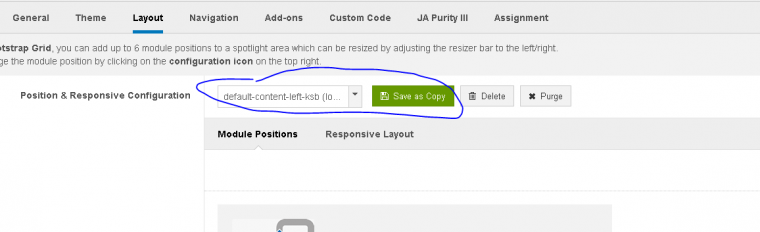
- Then in
local/tpls/default-content-left-ksb.phpI changed<?php $this->loadBlock('header') ?>to<?php $this->loadBlock('header-ksb') ?> - Duplicated
purity_iii/tpls/blocks/header.phptopurity_iii/local/tpls/blocks/header-ksb.php - In it I Changed
<a href="<?php echo JURI::base(true) ?>" title="<?php echo strip_tags($sitename) ?>">to<a href="the-link-I-want" title="<?php echo strip_tags($sitename) ?>">
However I am still confused because I am 99.9% sure that before I did this without steps 1 to 3.
There was a file where I just put the link I wanted (step 4)
Then after the last update of Purity 3 (December 2018) the logo again redirected to the Homepage but the backup from the server was not old enough to check ...
There was a file where I just put the link I wanted (step 4)
Then after the last update of Purity 3 (December 2018) the logo again redirected to the Homepage but the backup from the server was not old enough to check ...
Няма коментари:
Публикуване на коментар